
When someone mentions online shopping, the first word that comes to mind is Amazon. It has such a diverse collection of products that its mobile app was accessed by 150.6 million users in September 2019.
Buyers know that they can get pretty much anything (legal) on Amazon—from children’s books to live ladybugs (yes, you are allowed to sell live insects according to Amazon’s Permitted Listings page).
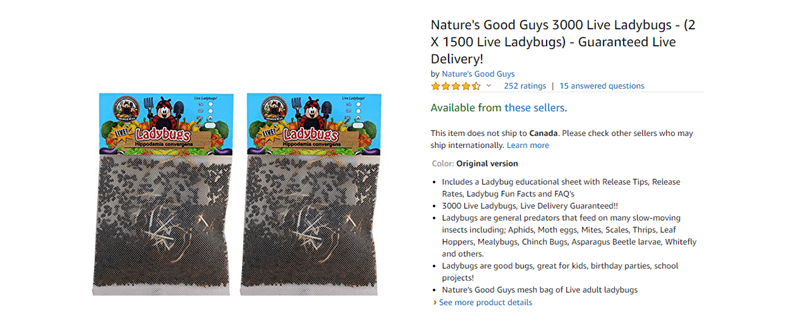
But how do you get buyers to find your products in a pool of more than 2.5 million active sellers on Amazon?
You use your secret weapon: backend keywords.
These are the keywords that you secretly add to your product listing. They are not visible on your product’s description page, but they will ensure that your product is displayed for customers who are searching for the same keywords.
In this article, we’ll give you a few tips on how to modify your Amazon backend search terms to ensure that customers can find your products on Amazon. Let’s get going.
You can also request a free Amazon Listing Analysis to personally learn how to optimize your keywords. Buy Box Experts will provide the top-performing keywords for your category. Simply click the button below to get started.
1. Stick to the guidelines
The Search Terms limit for each attribute has been reduced by Amazon to less than 250 bytes (not characters). Special characters take up more than 1 byte, such as ä (2 bytes), £ (2 bytes), and € (3 bytes).
Amazon also makes the following suggestions to get the most out of your Search Terms:
- Include synonyms, abbreviations, alternate names, and spelling variations (Amazon’s search engine automatically includes misspellings, so no need to include those).
- No need for uppercase letters or punctuation marks. You can use lower case throughout and separate words with a space.
- Don’t repeat words, including keywords that you’ve already used in the title and description of your product listing.
- Don’t include any brand names in your Search Terms, including your own.
- Don’t use ASINs in your search terms.
- Don’t use stop words such as “a,” “and,” “for,” “with,” etc. You’ll just waste precious space.
- You can decide whether you want to use singular or plural form. Amazon’s search engine compensates for both, so you only need to include one in your Search Term.
- Don’t use any statements that are only temporary, such as “new” or “discounted”.
- Don’t include any claims that are subjective, such as “popular,” “cheapest,” “effective,” etc.
- This should go without saying, but don’t include any abusive or offensive words.
Learn more about general keyword guidelines in our helpful blog post: 8 Amazon SEO Tips to Increase Organic Rank.
2. Decide which keywords to use
Keeping Amazon’s guidelines in mind, make a list of keywords that describe your product. To save some time and ensure your keywords stay relevant, you can have a look at the keywords some of your competitors are using. We recommend checking out 5-10 competitors that sell products similar to yours, rank on the first page when you search for your main keyword and maintain good sales and reviews. From there, you can use a backend keyword extractor tool to withdraw all the keywords they are using in their Search Terms.
You can also check out our list of other Amazon Keyword Tools for some more inspiration.
Another way to do some research is to analyze product Q&As and reviews to see which words customers are using to describe similar products. These will likely be the words they’ll type into the search field when they’re looking for these items.
However, your best bet for getting your hands on the most effective keywords would be to download an Amazon Search Term Report straight from the Seller Central homepage. This report will display actual data gathered by Amazon with regards to keywords that customers are using to look for products.
Prioritize high-ranking keywords that are relevant to your product, as they are more likely to be used by customers in the Search field. Keywords that are not directly relevant to your product, or that contain any brand names, will not be indexed by Amazon.
3. Make sure your keywords are indexed
Once you’ve applied your backend keywords, you can confirm whether Amazon added them to the index by using one of the following methods:
Manual Reverse ASIN lookup
Though this is an easy method, it can be time-consuming. First, you can copy the first row of your backend search term and paste it into Amazon’s Search field together with the product’s unique ASIN number. If your product shows up in the results, you’re safe. If not, then one or all of your keywords may not have been indexed.
To narrow it down, you’ll have to manually insert each keyword in the Search field together with the ASIN number. As an example, we’ll use a BPA-free baby toothbrush with ASIN number B07CQ2QJF4.
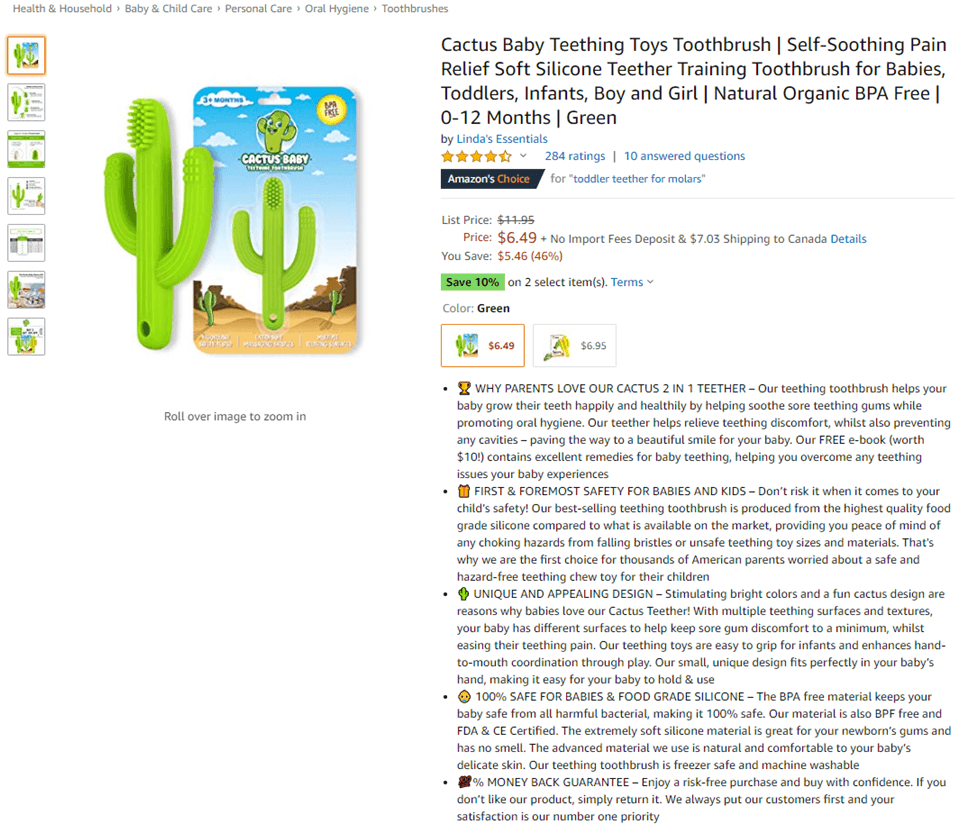
Let’s say one of your search terms is “bpa free toothbrush.” Go to the Search field and type bpa free toothbrush B07CQ2QJF4.
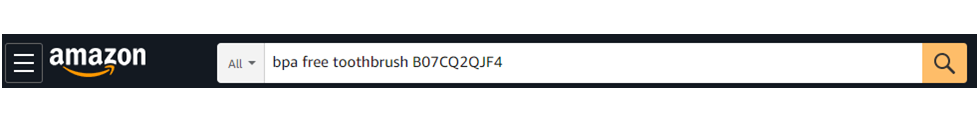
If one or more keywords have not been added to the index, you will get no results. But if your search term has been indexed by Amazon, the search results will display the message 1 result for “bpa free toothbrush B07CQ2QJF4”.
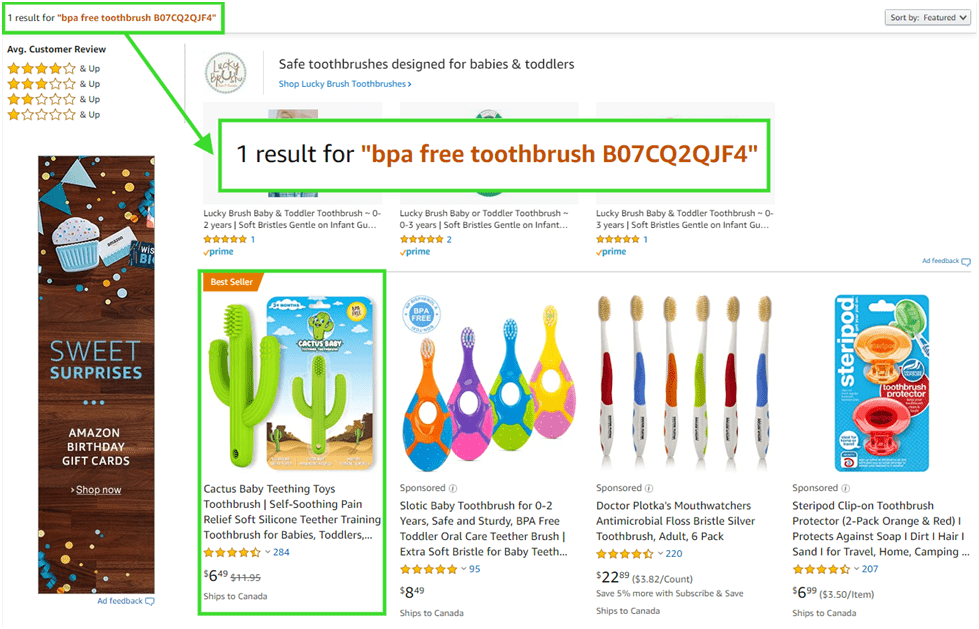
Now you can repeat the process for all of your keywords to narrow down which ones are defective and remove them.
Use a keyword index checker tool
If you don’t have the time or patience for the manual trial-and-error method, you can use a tool like the Sonar Keyword Index Checker.
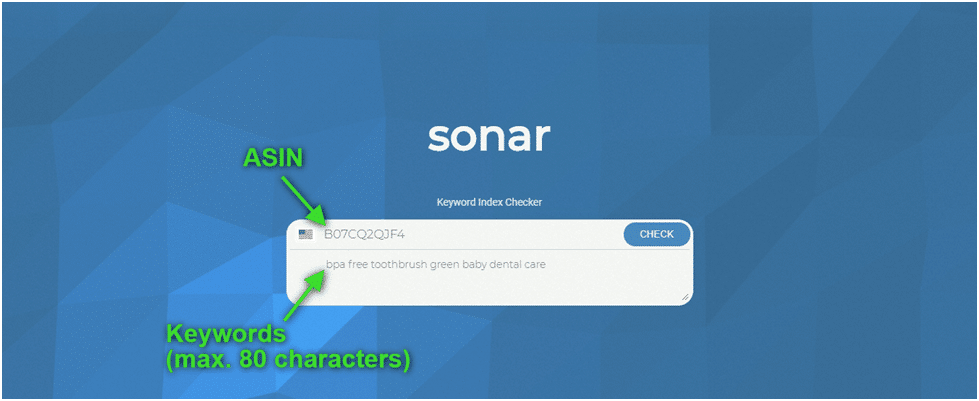
Simply copy your ASIN and keywords into the respective fields and click on the Check button. If they’re indexed, Sonar will let you know with a green checkmark. If one or all of the keywords are not indexed, you’ll be met with a red X mark.

As you’ll see in the screenshot above, the second index result came back negative because we added the keyword “plant.” Though the product is a toothbrush that looks like a cactus, the word plant will not be relevant to the product itself. Therefore, Amazon will not index it. That means that this keyword just takes up extra space. You can replace it with another keyword that is more relevant to your product, or simply remove it.
Give Amazon some time after amending your backend keywords. They usually take about 24 hours to update your search terms and index newly added keywords.
4. Periodically check keyword performance
Many Amazon sellers will finalize backend keywords for their product listings and never go there again. This is a mistake. The most successful merchants are monitoring their rank performance and keyword index to see if their selected keywords are still effective.
However, it’s best to avoid modifying your backend keywords too often. It takes a while for keywords to have an impact on your ranking. Check their performance periodically to see how they fare, and only modify search terms if things fail to improve.
Backend or hidden keywords are a good opportunity for you to increase your sales. Think of them as the magnet used by someone who’s looking for a needle in a haystack. The stronger you make the magnet, the better the chances of your needle being found and picked up.
Check out our previous blog post for more ideas on how to rank your products on Amazon, or read our full Guide to Selling on Amazon. You can also request a free Amazon Listing Analysis from Buy Box Experts. We’ll review your listings and show you where your greatest opportunities are to make more sales. Additionally, we’ll give you a list of the top-performing keywords in your category.

If you’re one of the estimated 20%–40% of brands who fire their agency annually, you can’t focus on that vision if you have to keep searching for the right support. BBE proudly retained >95% of our clients last year while applying focused dedication to our brand partners. If you’re ready to start over for the last time, contact us and find out why leading brands have partnered with us for so long.

